Milestone 1.3: Wallet import
Status: Design concept done
The design direction and concepts are stable and have been reviewed. However, the design specs and documentation will be finalized in more detail when this milestone is ready to be picked up for development.
Overview
After the global navigation is established in milestone 1.2, we now focus on importing and handling wallets.
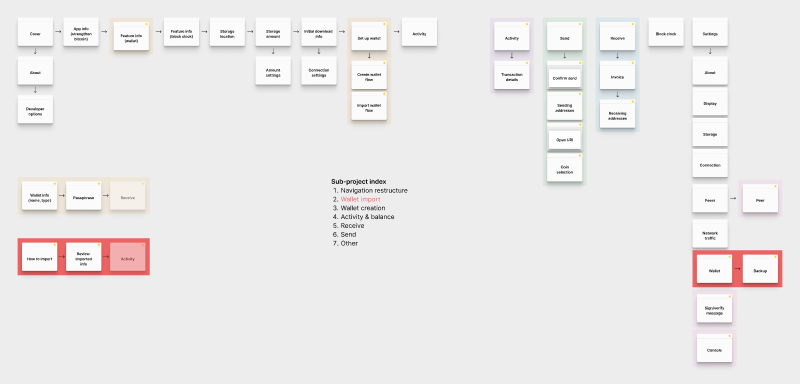
Below is an iteration of the wallet import flow, including migration and error paths. Many details need to be refined. Click to see it larger.

Entry points
For those users who would like to use Bitcoin Core with a wallet, the app offers three main entry points for adding wallets:
- Directly at the end of the onboarding flow, if the user is doing a fresh install of the application.
- Through the wallet selector dropdown, if a wallet was already previously added.
- From the settings screen, if the application has been previously used in node only mode.
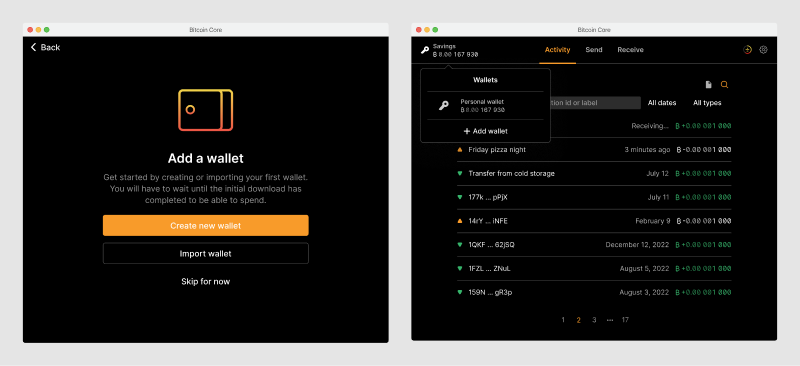
Import options
Users have two main options to import a wallet: by loading a wallet file into the application or by entering an extended public key, bitcoin address or descriptor.
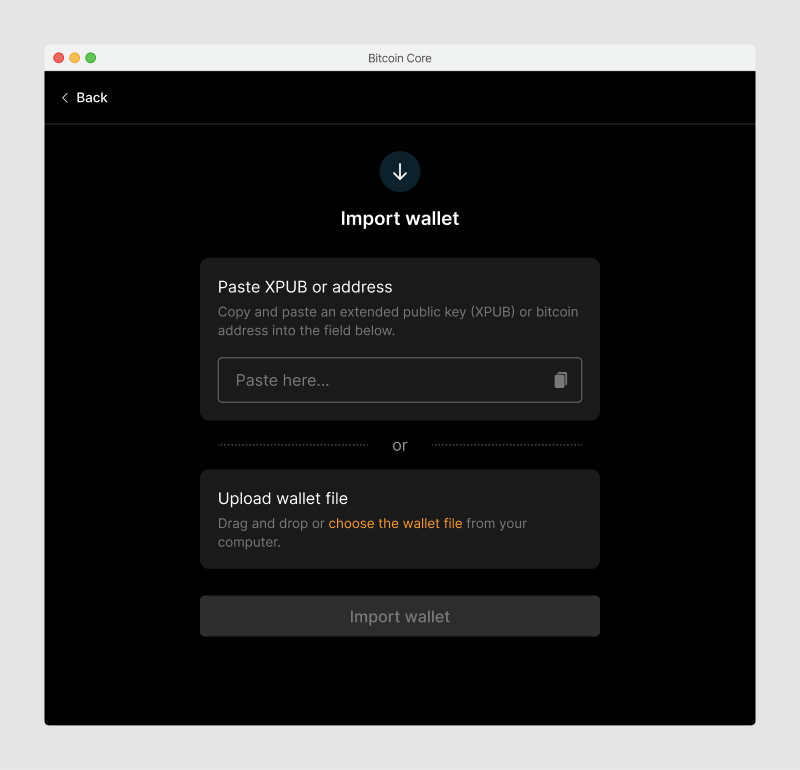
File upload
Users can import a wallet by choosing a wallet file from their file system (via the native operating system file picker). On desktop, they can also drag and drop the file into the application window.
Copy & paste
Users can also copy and paste an extended public key (XPUB), bitcoin address or wallet descriptor to import their wallet.
Wallet review screen
After a wallet has been imported, the application displays the most important information and metadata about the wallet, so that the user can quickly assess whether everything worked as expected. The information displayed includes:
- Wallet name (if available)
- Key scheme
- Address type
- Potentially more based on wallet type
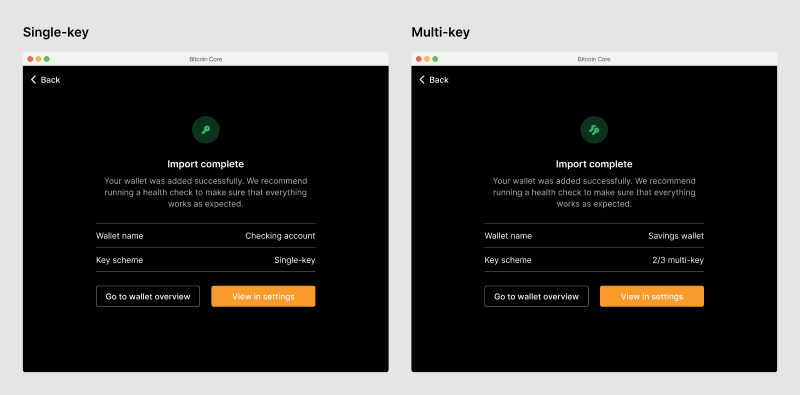
The full details are available in the settings section for full review. The information displayed on this screen will vary based on the specific use case. For instance, if a user imports from an XPUB, the application will not know the wallet name.
Exception and error handling
So far we discussed the happy path. However, there are various alternative scenarios to consider. These include:
- The user tries to import a wallet file that has an outdated format.
- The provided information (wallet file or pasted string) could not be processed.
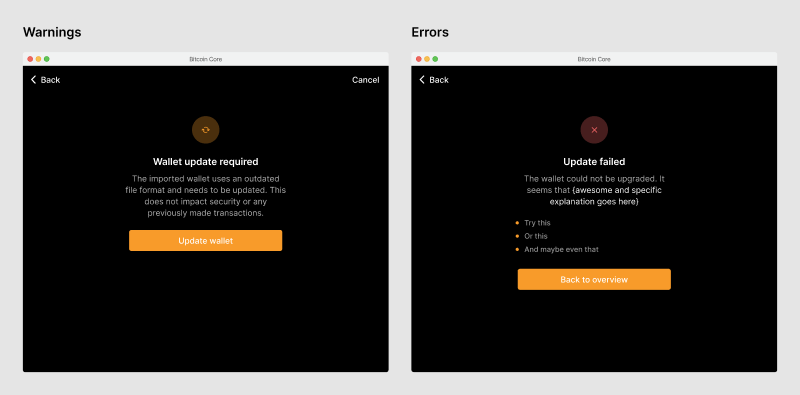
In all of these cases, we want to make sure that the application provides clear, concise and actionable feedback about:
- What went wrong (reason).
- What this means (impact).
- What the user can do (remedy).
More general guidelines for error handling can be found in the Bitcoin Design Guide.