Milestone 1.4: Wallet creation
Status: Early design exploration
In this milestone, we add the wallet creation flow. This will only include single-key wallets, but the design and development process will consider and plan for more options in future milestones.
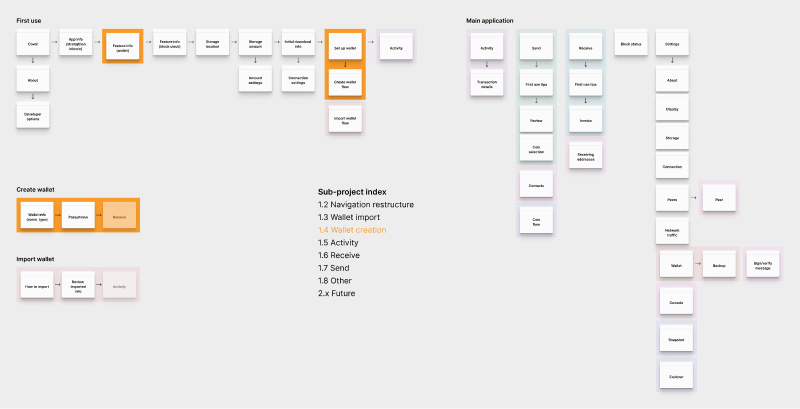
Below is an iteration of the wallet creation flow, including single-key, multi-key, view-only, and custom paths. Many details need to be refined. Click to see it larger.
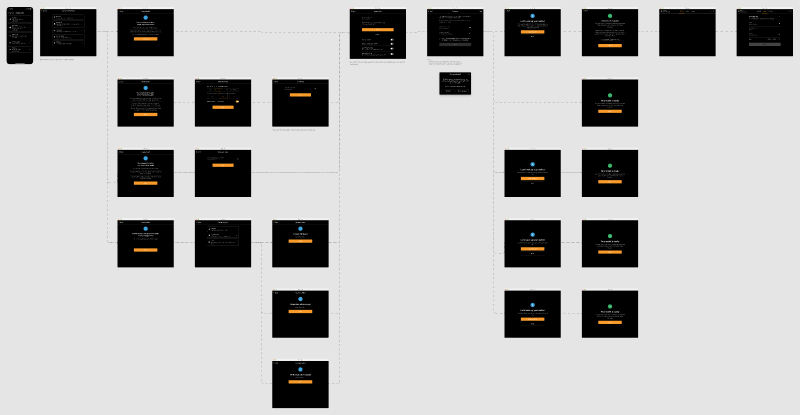
Create single-sig wallet
During the onboarding flow, the user is informed that only single-sig wallets are currently available, but that other options will be added in future implementations.
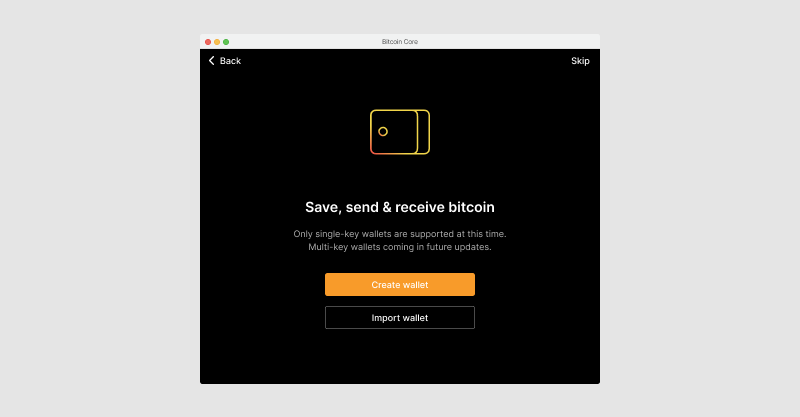
Creating single-sig wallet starts with a screen that introduces user to the concept of wallet stored on user’s hard drive with option to protect it with a password.

Next step is to come up with wallet name, that will also be used as the name of the .dat file stored on user’s hard drive.

Now it’s time to decide, If the wallet should be encrypted by a password. This step is critical, because in case of loosing the password, restoring the wallet is virtually impossible. That’s why this step is forcing users to slow down a bit and confirm they understand the significance of this by using a toggle, which enables them to continue the flow. Users can also skip this step to create a wallet without encryption.

Moving forward, private keys are generated in the software and the wallet has been created. Immediately after that, the user is encouraged to create a backup copy of the wallet .dat file.

After these steps, users are navigated to the block status. If IBD already has occurred, users can immediately start using their new empty wallet.