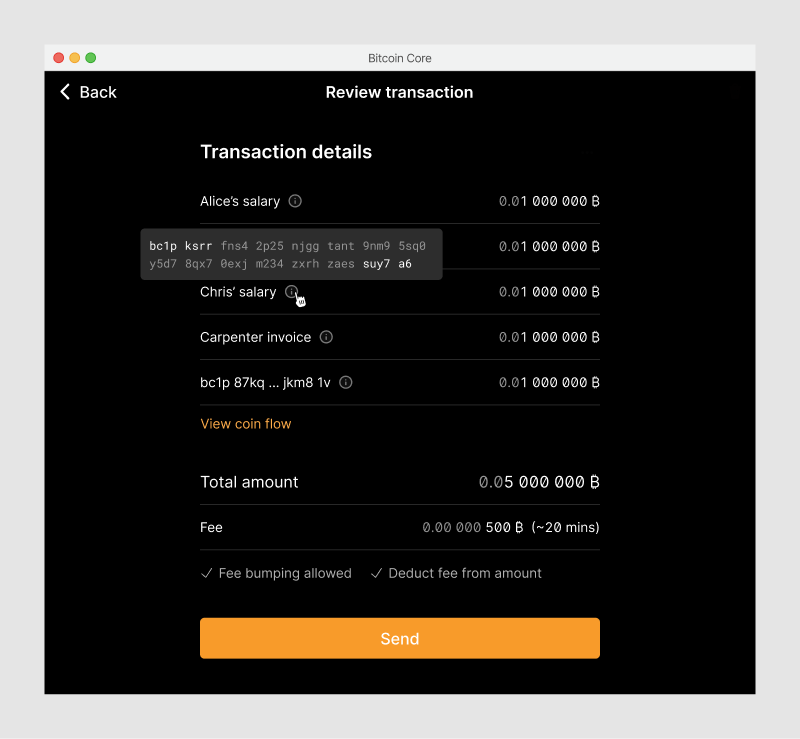Multiple recipients
Status: Early design exploration
Batch transactions can be enabled via the main menu in the send form.
Send form
Users can add more recipients by clicking on the plus icon to add a transaction to the batch. For the individual transactions, the same options are available as for a regular transaction. The horizontal arrows are used to navigate between transactions and edit them.
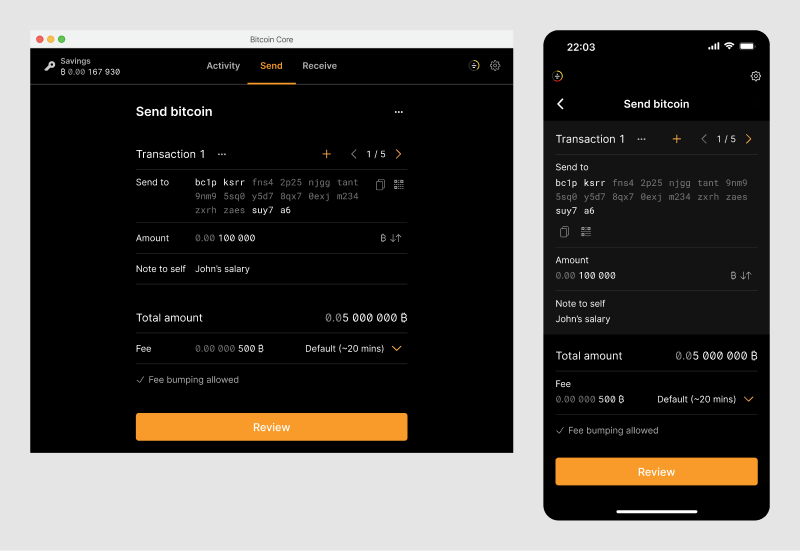
Just like in the basic send flow, users can use import payment request to fill out the payment details for individual transactions.
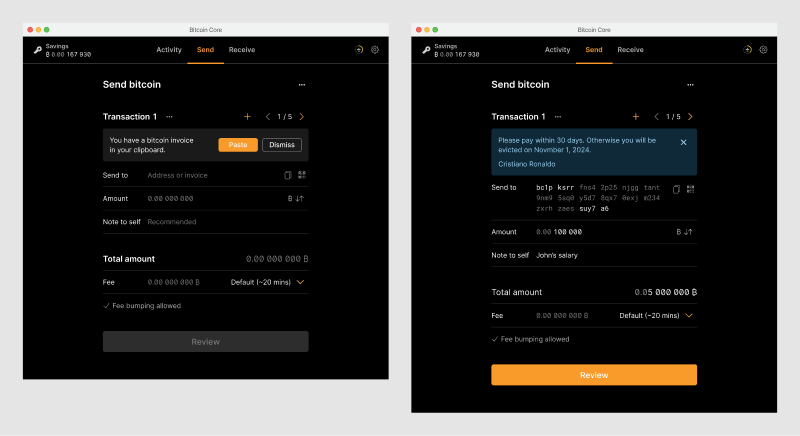
Review screen
The review screen lists all transactions in a simple list and shows the total amount to be sent.
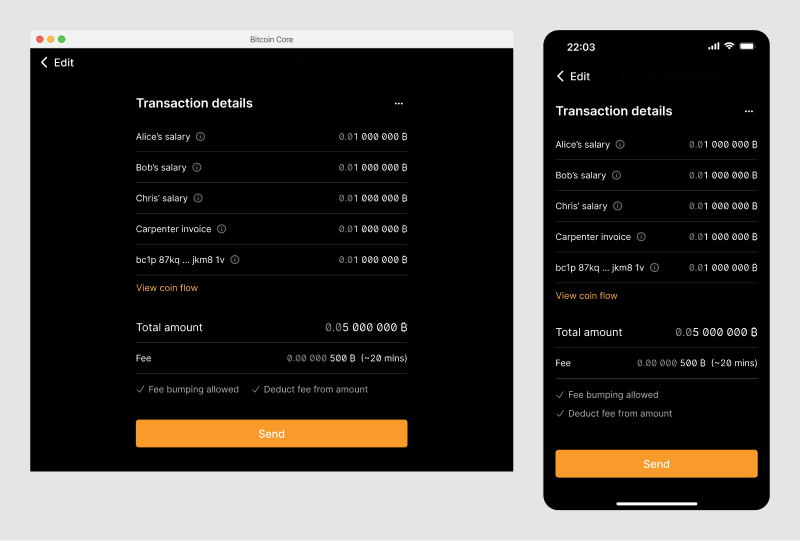
If the user has added a note to an individual transaction, it is displayed on the transaction list on the review screen. Users can hover over the info icon next to the text to check the destination address for that transaction. If no note is present, the shortened destination address is displayed in the transaction list.