Connection settings
Used for customizing details about how the application connects to other nodes on the bitcoin network. Also accessible in first use.
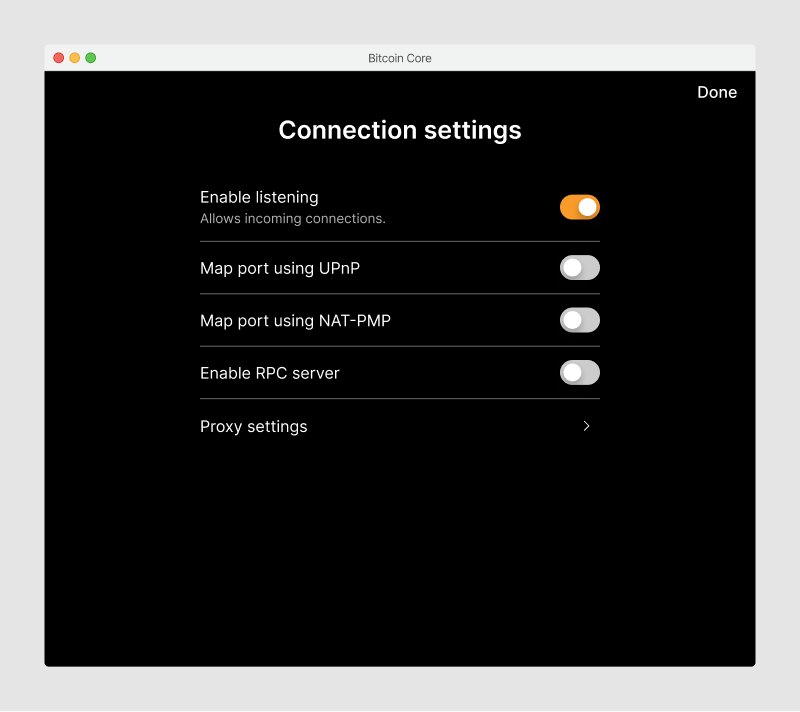
Proxy
Allows for routing different traffic types through specific proxies the user may have personally set up.
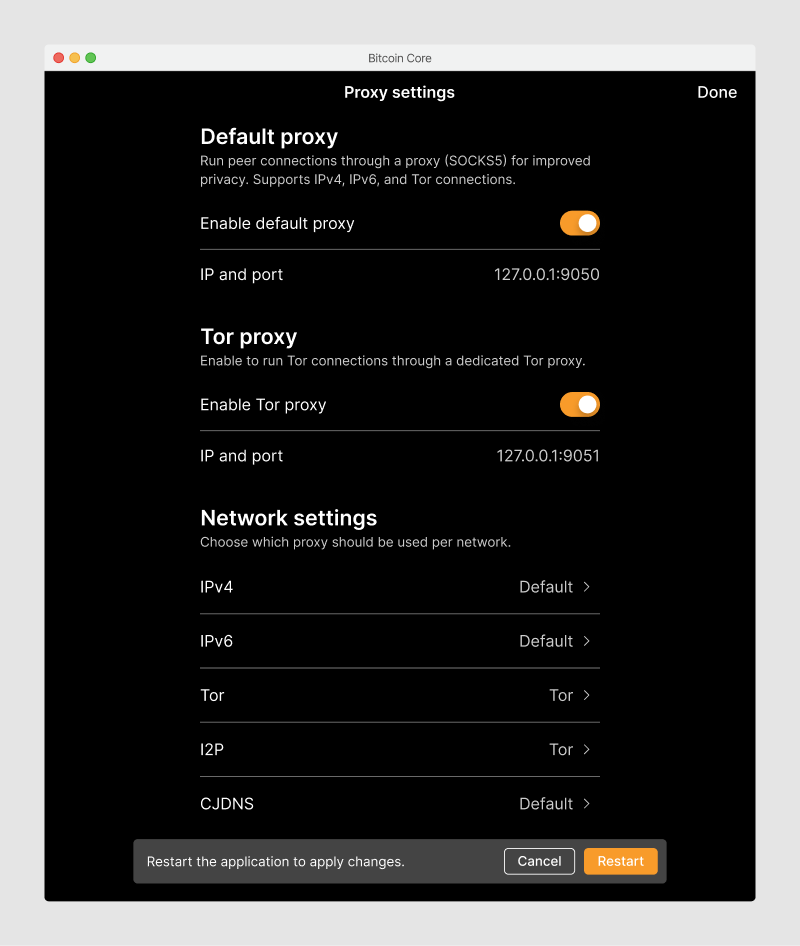
Changes require an application restart. Because this interaction model is unique to this page, there is a notice at the top.
- The notice lights up when there are unsaved changes.
- Pressing “Back” with unsaved changes asks the user whether to abandon those.
- Pressing “Done” saves changes and asks the user whether they want to restart the application now.