Display settings
These settings are related to appearance and general interface behavior.
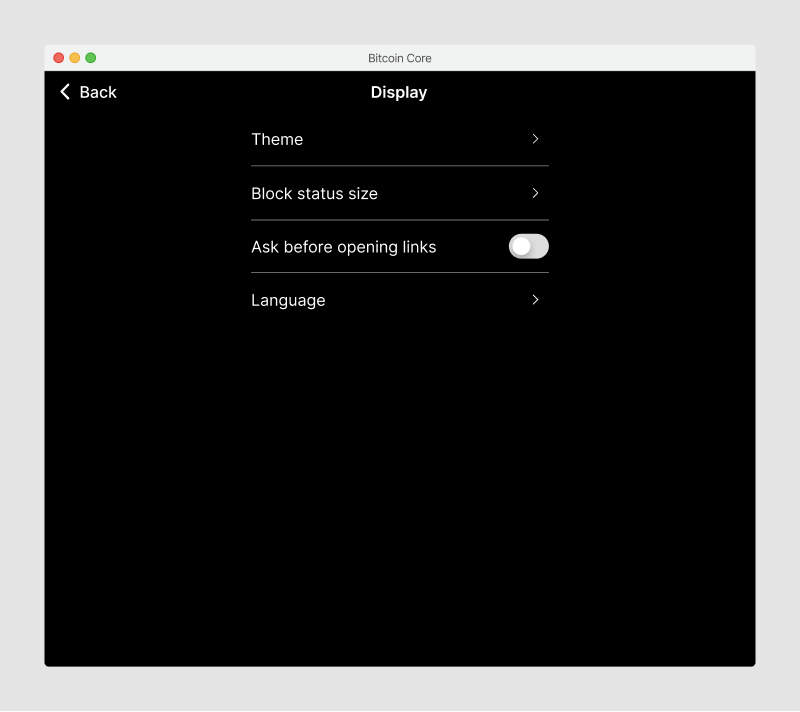
Language
The application should match localization to what the operating system provides. It may still be useful to let users choose a different language from the cover screen and settings.
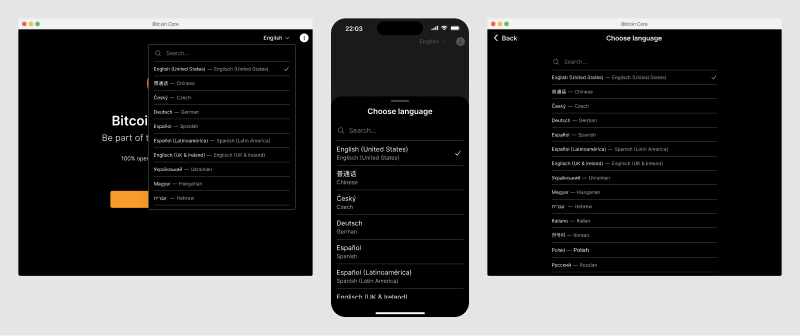
Languages are shown in the language itself, and in the currently chosen language. Countries/regions are added to language names to differentiate dialects.
A search feature may be helpful if there is a long list of supported languages.
In the dropdown, pressing a keyboard character (when no input elements is selected) can also automatically scroll to the first language that begins with that character, a common behavior in lists.