Milestone 1.7: Sending bitcoin
Status: Early design exploration
The big goal is to provide full-fledged wallet features for view-only, single-key, and multi-key wallets, as well as hardware wallet support and more. The specifics are yet to be determined and will be tackled via smaller milestone releases.
A major step in development is the moment when the application reaches parity with the existing QT GUI and can take its place. This requires a lot of foundational work in the codebase, and a lot of front-end development work.
Below is a visual map of how we can reach this parity point based on Milestone 1, split up into distinct milestones. Each milestone adds a mostly self-contained set of features, with milestones building on each other. These are explained in more detail in the following pages.
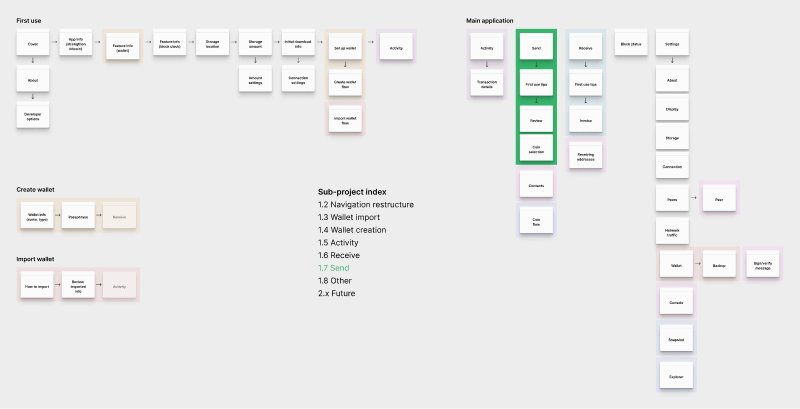
The complexity of the send flow can range dramatically. Some of the features to support:
- Address book
- Fee estimation, recommendations and customization
- Coin selection
- External signers
- Multiple signers
- Multiple signing paths
- Silent payments
- Transaction batching
- Transaction (PSBT) import and export
- Bitcoin URI scheme support
- Clipboard support
Screens and flows have not been fully designed yet. This page covers the current state.