Coin selection
Status: Early design exploration
Coin selection enables users to specify which inputs (UTXOs) to include when creating a transaction.
Enabling coin selection
Coin selection is enabled through the ellipsis menu.

Selecting coins (UTXOs)
The coin selection screen displays all UTXOs (Unspent Transaction Outputs) in the wallet. Change UTXOs are identified with a distinct arrow icon.
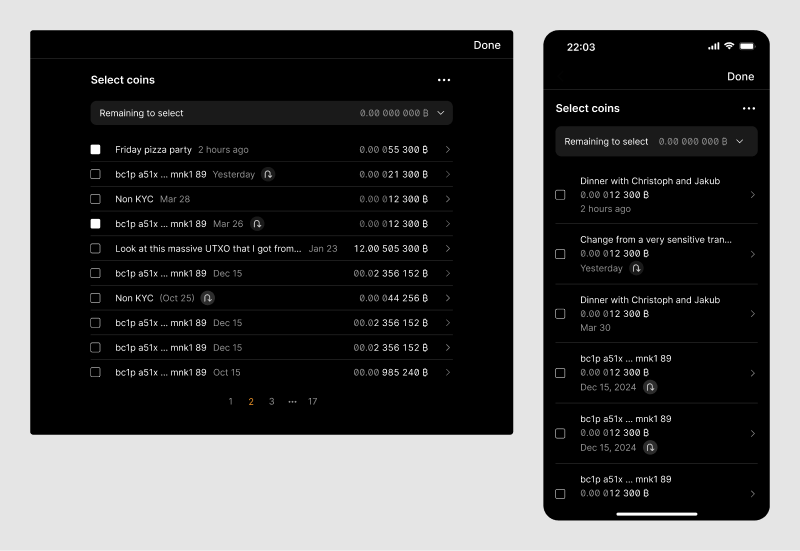
The expanded selection summary displays:
- Amount to send: The transaction amount excluding fees
- Fee: The fee shows the total transaction fee, based on the currently selected fee rate. The fee is updated each time the user selects or unselects a UTXO.
- Amount to select: The sum of the transaction amount plus fee
- Amount selected: The total value of all selected UTXOs
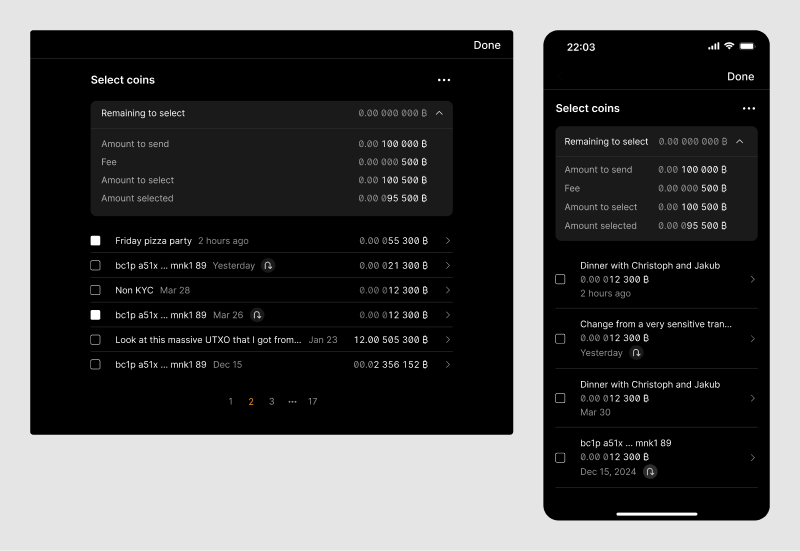
View options
The UTXO list offers several display options:
- Sorting: UTXOs are sorted chronologically by receipt date by default, with additional sorting options by amount or label
- Grouping by address: UTXOs can be grouped by address, facilitating selection of UTXOs received through address reuse
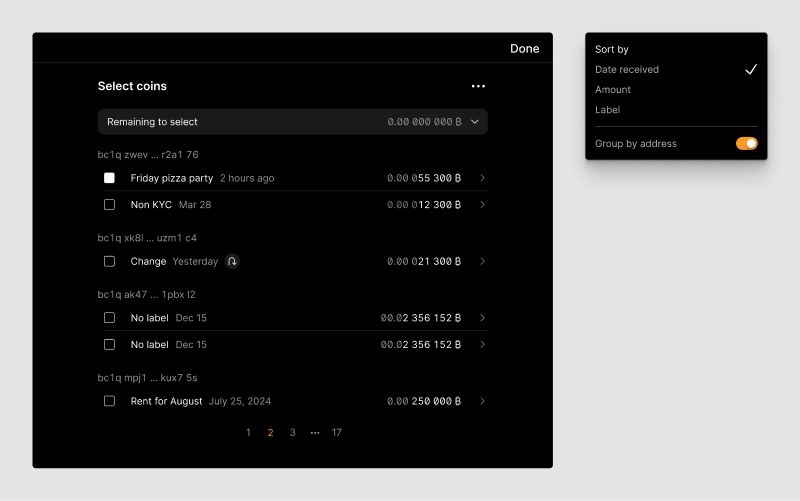
UTXO details
From the UTXO list the user can navigate to the details of each UTXO, using the chevron icon button on the right. Initially, this will lead to the transaction details of the incoming transaction for that specific UTXO.
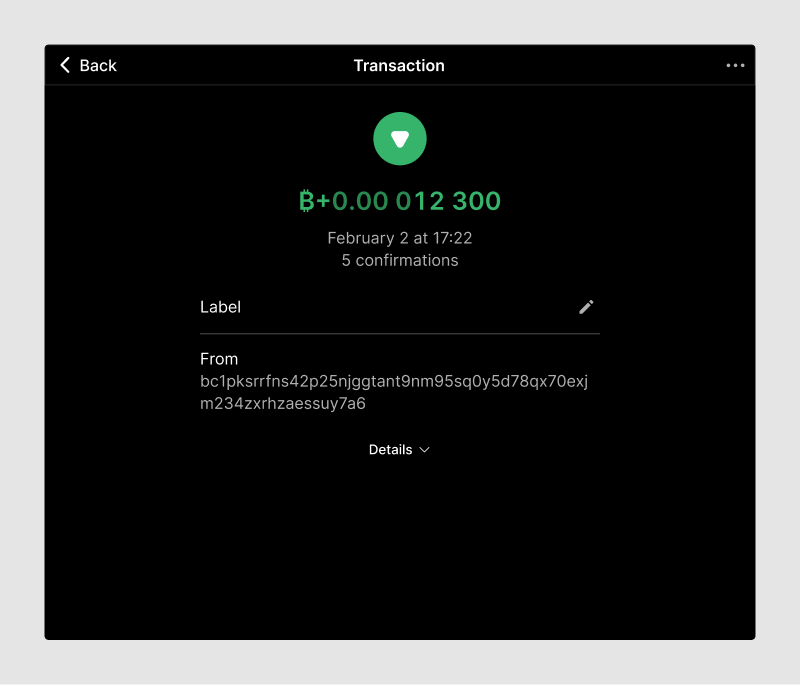
Potential future scope
Locked coins
The application will support locking specific UTXOs to prevent them from being automatically selected for outgoing transactions. Locked UTXOs are not shown in the coin selection screen by default, but their visibility can be toggled through the ellipsis menu. Users will also be able to lock and unlock UTXOs.
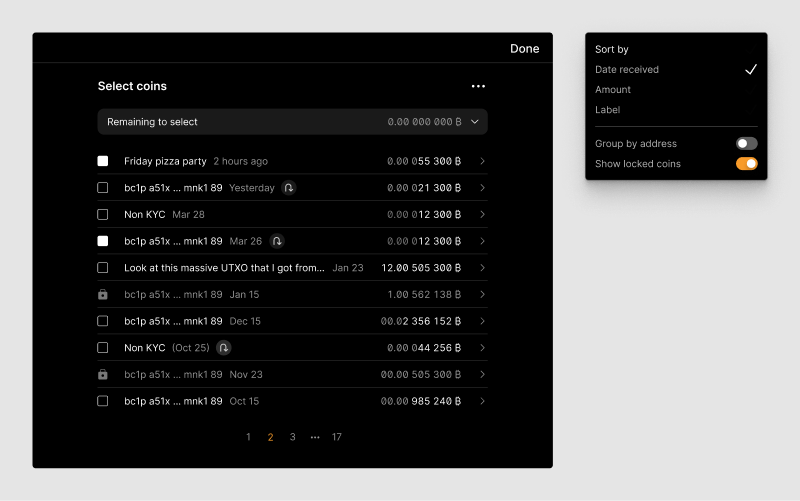
This functionality will also apply to UTXOs included in outgoing transactions with applied locktime.
Dedicated UTXO details page
We are considering a dedicated page for each UTXO as part of the future project roadmap. This specialized view will provide comprehensive information and management options for individual UTXOs.
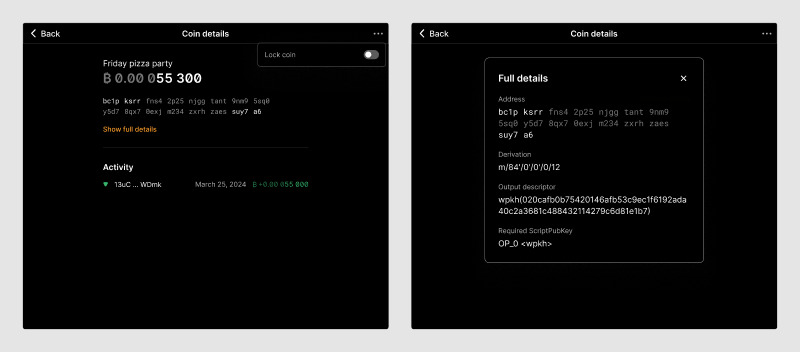
Coin flow diagram
A new coin flow diagram feature is under consideration, which would offer users two viewing options:
- A standard list view of transactions
- A visual coin flow representation to graphically illustrate transaction relationships